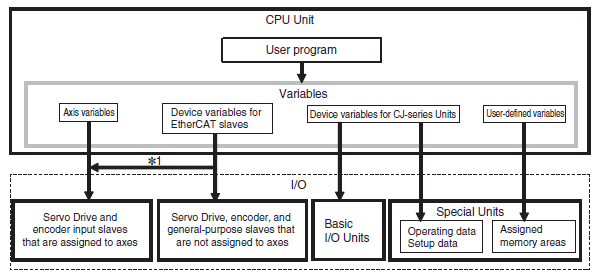Machine Automation Controllers
| Introduction | Features |
| Principles | Classifications |
| Engineering Data |
|
|
|
Troubleshooting |
-
 What Is a Machine Automation Controller?
What Is a Machine Automation Controller?
-
 Features
Features
-
 System Configurations
System Configurations
-
 CPU Unit Operation
CPU Unit Operation
-
 Program Organization Units (POUs)
Program Organization Units (POUs)
-
 Accessing I/O with Variables
Accessing I/O with Variables
What Is a Machine Automation Controller?
The NJ/NX-series Controllers are next-generation machine automation controllers that provide the functionality and high-speed performance that are required for machine control. They provide the safety, reliability, and maintainability that are required of industrial controllers.
The NJ/NX-series Controllers provide the functionality of previous OMRON PLCs, and they also provide the functionality that is required for motion control. Synchronized control of I/O devices on highspeed EtherCAT® can be applied to safety devices, vision systems, motion equipment, discrete I/O, and more.
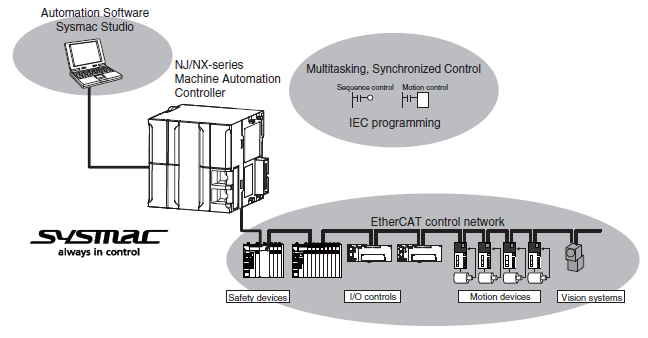
Sysmac is a trademark or registered trademark of OMRON Corporation in Japan and other countries for OMRON factory automation products.
Microsoft, Visual Basic, and Windows are either registered trademarks or trademarks of Microsoft Corporation in the USA, Japan, and other countries.
ATITM and RadeonTM are trademarks of Advanced Micro Devices, Inc. in the USA.
NVIDIA, the NVIDIA logo, GeForce, and the GeForce logo are the trademarks or registered trademarks of NVIDIA Corporation in the USA and other countries.
EtherCAT® is registered trademark and patented technology, licensed by Beckhoff Automation GmbH, Germany.
EtherNET/IPTM and DeviceNetTM are trademarks of ODVA.
Celeron, Intel, and Intel Core are registered trademarks of Intel Corporation in the USA and other countries.
Other company names and product names in this document are the trademarks or registered trademarks of their respective companies.
Features
Hardware Features
Standard-feature EtherCAT Control Network Support
All CPU Units provide an EtherCAT master port for EtherCAT communications.
EtherCAT is an advanced industrial network system that achieves faster, more-efficient communications. It is based on
Ethernet. Each node achieves a short fixed communications cycle time by transmitting Ethernet frames at high speed.
The standard-feature EtherCAT control network allows you to connect all of the devices required for machine control (e.g., I/O systems, servo drives, inverters, and vision systems) to the same network.
Support for EtherCAT Slave Terminals
You can use EtherCAT Slave Terminals to save space. You can also flexibly build systems with the wide variety of NX Units.
Achieving a Safety Subsystem on EtherCAT
You can use NX-series Safety Control Units to integrate safety controls in a sequence and motion control system as a subsystem on EtherCAT.
CJ-series Units
NJ-series CPU Units allow you to mount CJ-series Basic I/O Units and Special Units on the I/O bus, in addition to EtherCAT network slaves.
Standard-feature EtherNet/IP Communications Port
All CPU Units provide an EtherNet/IP port for EtherNet/IP communications.
EtherNet/IP is a multi-vendor industrial network that uses Ethernet. You can use it for networks between Controllers or as a field network. The use of standard Ethernet technology allows you to connect to many different types of general-purpose Ethernet devices.
Standard-feature USB Port
You can connect a computer that runs the Support Software directly to the CPU Unit with a USB connection.
Standard-feature SD Memory Card Slot
You can access an SD Memory Card that is mounted in the CPU Unit from the user program.
Highly Reliable Hardware
The NJ/NX-series Controllers provide the hardware reliability and RAS functions that you expect of a PLC.
Parallel Execution of Tasks with a Multi-core Processor
The NX701-[][][][] CPU Unit has a multi-core processor that can execute more than one task in parallel. This enables highspeed control of even large-scale devices.
Software Features
Integrated Sequence Control and Motion Control
An NJ/NX-series CPU Unit can perform both sequence control and motion control. You can simultaneously achieve both sequence control and multi-axes synchronized control.
Sequence control, motion control, and I/O refreshing are all executed in the same control period. The same control period is also used for the process data communications cycle for EtherCAT. This enables precise sequence and motion control in a fixed period with very little deviation.
Multitasking
You assign I/O refreshing and programs to tasks and then specify execution conditions and execution order for them to flexibly combine controls that suit the application.
Programming Languages Based on the IEC 61131-3 International Standard
The NJ/NX-series Controllers support language specifications that are based on IEC 61131-3. To these, OMRON has added our own improvements. Motion control instructions that are based on PLCopen® standards and an instruction set (POUs) that follows IEC rules are provided.
Programming with Variables to Eliminate Worrying about the Memory Map
You access all data through variables in the same way as for the advanced programming languages that are used on computers. Memory in the CPU Unit is automatically assigned to the variables that you create so that you do not have to remember the physical addresses.
A Wealth of Security Features
The many security features of the NJ/NX-series Controllers include operation authority settings and restriction of program execution with IDs.
Complete Controller Monitoring
The CPU Unit monitors events in all parts of the Controller, including mounted Units and EtherCAT slaves.
Troubleshooting information for errors is displayed on the Sysmac Studio or on an NS-series PT. Events are also recorded in logs.
Automation Software Sysmac Studio
The Sysmac Studio provides an integrated development environment that covers not only the Controller, but also covers peripheral devices and devices on EtherCAT. You can use consistent procedures for all devices regardless of differences in the devices. The Sysmac Studio supports all phases of Controller application, from designing through debugging, simulations, commissioning, and changes during operation.
A Wealth of Simulation Features
The many simulation features include execution, debugging, and task execution time estimates on a virtual controller.
System Configurations
Introduction to the System Configurations of the NX-series Controllers
The NX Series supports the following system configurations.
Basic System Configurations
The NX-series configurations include the EtherCAT network configuration and the Support Software.
EtherCAT Network Configuration
You can use the built-in EtherCAT port to connect to EtherCAT Slave Terminals, to general-purpose slaves for analog and digital I/O, and to Servo Drives and encoder input slaves. An EtherCAT network configuration enables precise sequence and motion control in a fixed cycle with very little deviation.
Support Software
The Support Software is connected to the peripheral USB port on the CPU Unit with a commercially available USB cable. You can also connect it through an Ethernet cable that is connected to the built-in EtherNet/IP port.
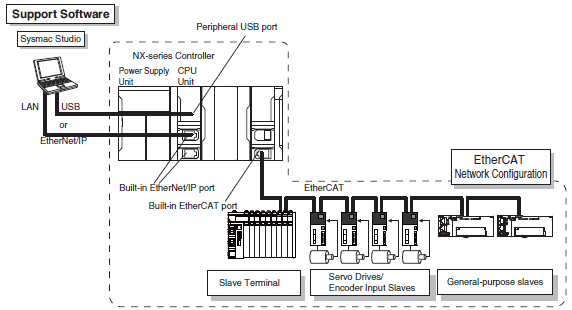
NX-series System Configuration Example
You can use the NX-series System to build the communications system shown below.
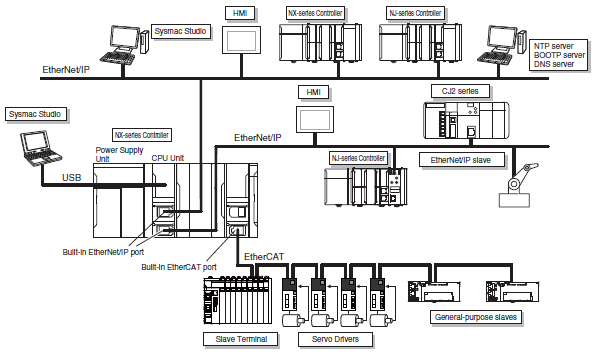
Introduction to the System Configurations of the NJ-series Controllers
The NJ Series supports the following system configurations.
Basic System Configurations
The NJ-series basic configurations include the EtherCAT network configuration, CJ-series Unit configuration, and the Support Software.
EtherCAT Network Configuration
You can use the built-in EtherCAT port to connect to EtherCAT Slave Terminals, to general-purpose slaves for analog and digital I/O, and to Servo Drives and encoder input slaves. An EtherCAT network configuration enables precise sequence and motion control in a fixed cycle with very little deviation.
CJ-series Unit Configuration
In addition to the EtherCAT network, you can also mount CJ-series Basic I/O Units and Special Units. CJ-series Units can be mounted both to the CPU Rack where the CPU Unit is mounted and to Expansion Racks.
Support Software
The Support Software is connected to the peripheral USB port on the CPU Unit with a commercially available USB cable. You can also connect it through an Ethernet cable that is connected to the built-in EtherNet/IP port.
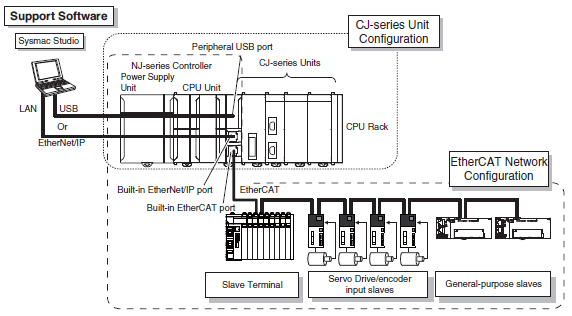
NJ-series System Configuration Example
You can use the NJ-series System to build the communications system shown below.
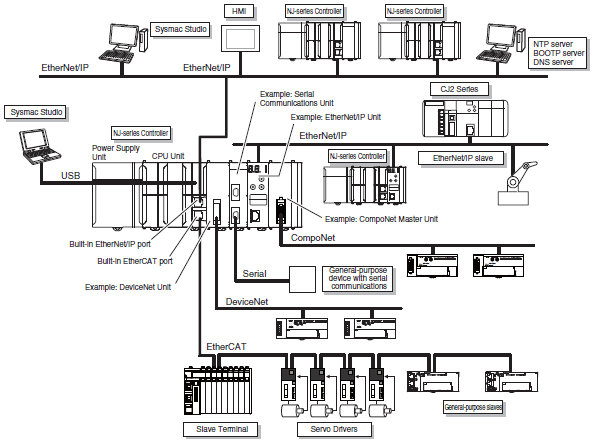
CPU Unit Operation
The NJ/NX-series CPU Unit executes the user program for sequence control and motion control. It also performs other processing, such as I/O refreshing and external communications. These processes are performed by the software in the CPU Unit.
The CPU Unit also contains settings, the user program, variables, and other data. The CPU Unit uses this data to perform processing. Of this data, variables are used to access the CPU Unit and I/O, and for external communications.
The internal software and the use of variables for I/O access enable the CPU Unit to execute both sequence control and motion control.
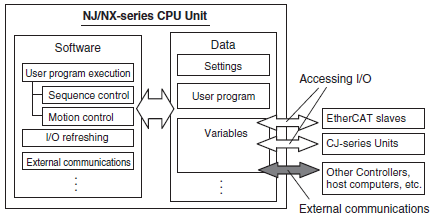
Note: You can use CJ-series Units only with NJ-series CPU Units.
Program Organization Units (POUs)
A POU (program organization unit) is a unit that is defined in the IEC 61131-3 user program execution model.
You combine POUs to build a complete user program.
There are three types of POUs, as described below.
| POU configuration element | Description |
| Programs | A program corresponds to a main routine. It is the main type of POU that is used for algorithms. You can place any instruction, function, or function block in the algorithm of a program. |
| Function Blocks (FBs) | A function block can output different values even with the same inputs. Function blocks are executed when they are called from a program or another function block. To use a function block in a program, an instance of the function block must be placed in the program. You can retain the values of internal variables. Therefore, you can retain status, such as for timers and counters. |
| Functions (FUNs) | A function always outputs the same values for the same inputs. Functions are executed when they are called from a program, another function, or a function block. |
Easy-to-Read Programming
Programs can be organized in layers by calling POUs from other POUs. For example, you can increase the readability of your programs by structuring them according to units of control.
The following figure shows the structure as examples.
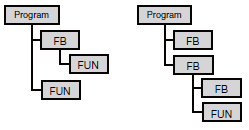
Reusable Programming
Function blocks and functions are used to divide programs into smaller, more manageable objects. If processes are divided up into function blocks, you can call instances of those function blocks to reuse them in other devices that require those same processes.
Accessing I/O with Variables
In the CPU Unit, variables are used in the user program. Variables access the data of the assigned I/O. The following table shows how I/O and variables are assigned in the CPU Unit. The type of variable that is used by a CJ-series Special Unit depends on the data to access.
| I/O | Data | Variables | |
| EtherCAT slaves | EtherCAT slaves to which axes are not assigned *1 | --- | Device variables for Ether-CAT slaves |
| EtherCAT slaves to which axes are assigned | --- | Axis variables | |
| CJ-series Units *2 | Basic I/O Units | --- | Device variables for CJseries Units |
| Special Units | • Operating data • Setup data | Device variables for CJseries Units | |
| Assigned memory area data *3 | User-defined variables | ||
*1. With the Sysmac Studio version 1.09 or higher, the EtherCAT slaves to which axes are assigned can also be accessed via EtherCAT slave device variables.
*2. You can use CJ-series Units only with NJ-series CPU Units.
*3. This data is for extended functions and slave I/O that you assign by specifying addresses in memory. You cannot access assigned memory area data with device variables.