Question
How do I change the displayed temperature if the displayed temperature is different from the actual temperature on the E5CS?
Answer
Use the input shift. The setting method is given below.
E5CS
1. Setting Input Shift
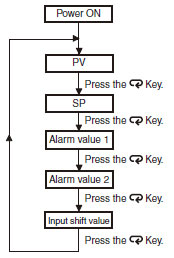
If the SP falls outside the temperature range when the temperature range is changed, the SP will be displayed first. The SP will be changed automatically either to the minimum value or the maximum value, whichever is nearest.
If the alarm value falls outside the temperature range when the temperature range is changed, the alarm value will be displayed first. The alarm value will be changed automatically to the maximum value in the new temperature range.
2. Operation Type Setting
Use the control mode switches to change the control mode. (All switches are OFF for the default settings.)
| Function selection | 1 | 2 | 3 | 4 | 5 | 6 | ||
| ON/OFF PID | PID control | ON | ||||||
| ON/OFF control | OFF | |||||||
| Control period | 2 s | ON | ||||||
| 20 s | OFF | |||||||
| Direct/reverse operation | Direct operation (cooling) | ON | ||||||
| Reverse operation (heating) | OFF | |||||||
| Input shift display | Enabled | ON | ||||||
| Disabled | OFF | |||||||
| Temperature Sensor selection | Thermocouple | K, L | ON | |||||
| K, J | OFF | |||||||
| Platinum resistance thermometer | Pt100 | ON | ||||||
| JPt100 | OFF | |||||||
| Multi-input (thermocouple/platinum resistance thermometer) | Platinum resistance thermometer input | ON | ||||||
| Thermocouple input | OFF | |||||||
| Temperature unit | °F | ON | ||||||
| °C | OFF | |||||||
Note:The previous name Pt100 has been changed to JPt100 in accordance with revisions to JIS. The previous name J-DIN has been changed to L in accordance with revisions to DIN standards.
Turn ON switch 4, and after turning ON the power, press the Mode Key until H0 (indicates input shift of 0) is displayed. Press the Up and Down Keys to set the shift value.
| Input shift display | Measured temperature | Temperature display |
| H0 (no shift) | 100°C | 100°C |
| H9 (+9°C shift) | 100°C | 109°C |
| L9 (-9°C shift) | 100°C | 91°C |
Note:When control mode switch 4 is turned OFF (no input shift display), the input shift is not displayed but the shift value is enabled. To disable input shift, set the input shift value to h0. The shift range depends on the setting unit.
| Setting unit | 1°C | 0.1°C |
| Compensation range | -99 to +99°C | -9.9 to +9.9°C |
| Input shift display | L99 to H99 | L9.9 to H9.9 |
Applicable Models: E5CS





