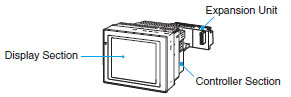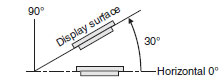| Item |
Specifications |
| Control method |
Stored program |
| I/O control method |
Cyclic scan and immediate processing are both possible. |
| Programming |
Ladder diagram |
| CPU processing modes |
Normal Mode, Parallel Processing Mode with Asynchronous Memory Access, Parallel Processing Mode with Synchronous Memory Access, and Peripheral Servicing Priority Mode |
| Instruction length |
1 to 7 steps per instruction |
| Ladder instructions |
Approx. 400 (3-digit function codes) |
Execution
time |
Basic
instructions |
0.04 μs min. |
Special
instructions |
0.06 μs min. |
| Overhead time |
Normal mode: 0.3 ms
Parallel processing: 0.3 ms |
| Installation |
Installed using Panel Mounting Bracket. |
| Mountable Expansion Units |
One of the following can be mounted as an Expansion Unit:
NSJ I/O Control Unit (NSJW-IC101)
NSJ Controller Link Unit (NSJW-CLK21-V1)
NSJ Ethernet Unit (NSJW-ETN21) |
Maximum number of
Expansion Racks |
With the NSJW-IC101 I/O Control Unit mounted, a maximum of three CJ-series Expansion Racks can be used with the NSJ[]-[][][][](B)-G5D.
A CJ-series CJ1W-II101 Interface Unit and Power Supply Unit are required for each Expansion Rack. |
Maximum number of
connectable Units |
Per Expansion Rack: 10 Units max. (Basic I/O Units, Special I/O Units, or CPU Bus Units)
A maximum of 30 Units (10 Units on CJ-series Expansion Rack × 3) can be mounted to the entire NSJ[]-[][][][](B)-G5D system. |
| Number of tasks |
288 (cyclic tasks: 32, interrupt tasks: 256)
Interrupt tasks can be defined as cyclic tasks called "extra cyclic tasks." Including these, up to 288 cyclic tasks can be used.
Note 1.
Cyclic tasks are executed each cycle and are controlled with TKON(820) and TKOF(821) instructions.
Note 2.
The following 3 types of interrupt tasks are supported: Power OFF interrupt task: 1 max., Scheduled interrupt tasks: 2 max., External interrupt tasks: 256 max. |
| Interrupt types |
Scheduled Interrupts: Interrupts generated at a time scheduled by the Controller Section's built-in timer. (See note. 1)
Power OFF Interrupt (See note 2.): Interrupt executed when the Controller Section's power is turned OFF.
External I/O Interrupts: Interrupts from the Special I/O Units or CPU Bus Units.
Note 1.
Scheduled interrupt time interval is either 1 ms to 9,999 ms or 10 ms to 99,990 ms, in units of 1 ms or 10 ms.
Note 2.
Not supported when the CJ1W-PD022 Power Supply Unit is mounted. |
Calling subroutines from
more than one task |
Supported using global subroutines. |
| Function blocks |
Languages supported in function block definitions: Ladder programming language and structured text |
CIO
(Core I/O)
Area |
I/O Area |
2,560 (160 words): CIO 000000 to CIO 015915 (words CIO 0000 to CIO 0159)
The setting of the first rack word can be changed from the default (CIO 0000) so that CIO 0000 to CIO 0999 can be used.
I/O bits are allocated to Basic I/O Units. |
The CIO Area
can be used
as work bits if
the bits are
not used
as shown here. |
| Link Area |
3,200 (200 words): CIO 10000 to CIO 119915 (words CIO 1000 to CIO 1199) |
CPU Bus Unit
Area |
6,400 (400 words): CIO 150000 to CIO 189915 (words CIO 1500 to CIO 1899)
CPU Bus Unit bits store operating status of CPU Bus Units. (25 words per Unit, 16 Units max.) |
| Inner Board Area |
1,600 (100 words): CIO 190000 to CIO 199915 (words CIO 1900 to CIO 1999)
Bits in the Inner Board Area are allocated to the display status area. |
C200H Special
I/O Unit Area |
15,360 (960 words): CIO 200000 to CIO 295915 (words CIO 2000 to CIO 2959)
Bits in the Special I/O Area can be allocated to Special I/O Units (10 words per Unit, 96 Units max.) |
DeviceNet
Area |
9,600 (600 words): CIO 320000 to CIO 379915 (words CIO 3200 to CIO 3799)
DeviceNet bits are allocated to Slaves for DeviceNet Section remote I/O communications when the master function is used with fixed allocations.
Fixed allocation setting 1 Outputs: CIO 3200 to CIO 3263 Inputs: CIO 3300 to CIO 3363
Fixed allocation setting 2 Outputs: CIO 3400 to CIO 3463 Inputs: CIO 3500 to CIO 3563
Fixed allocation setting 3 Outputs: CIO 3600 to CIO 3663 Inputs: CIO 3700 to CIO 3763
Note: The following words are allocated to the master function even when the DeviceNet Unit is used as a slave.
Fixed allocation setting 1 Outputs: CIO 3370 (master to slave) Inputs: CIO 3270 (slave to master)
Fixed allocation setting 2 Outputs: CIO 3570 (master to slave) Inputs: CIO 3470 (slave to master)
Fixed allocation setting 3 Outputs: CIO 3770 (master to slave) Inputs: CIO 3670 (slave to master) |
| Work bits |
CIO (Core I/O)
Area |
4,800 (300 words): CIO 120000 to CIO 149915 (words CIO 1200 to CIO 1499)
37,504 (2,344 words): CIO 380000 to CIO 614315 (words CIO 3800 to CIO 6143)
These bits in CIO Area are used as work bits in programming to control program execution. They cannot be used for external I/O. |
| Work Area |
8,192 bits (512 words): W00000 to W51115 (words W000 to W511)
Control programs only. (I/O from external I/O terminals is not possible.)
Note: When using work bits in programming, use bits in Work Area first before using bits from other areas. |
| Holding Area |
8,192 bits (512 words): H00000 to H51115 (words H000 to H511)
Holding bits are used to control execution of program, and maintain their ON/OFF status when the PLC is turned OFF or operating mode is changed.
Note: Words H512 to H1535 are allocated to the Function Block Holding Area and are used only for the function block instance area (internally allocated variable area). |
| Auxiliary Area |
Read only: 7,168 bits (448 words): A00000 to A44715 (words A000 to A447)
Read/write: 8,192 bits (512 words): A44800 to A95915 (words A448 to A959)
Auxiliary bits are allocated specific functions. |
| Temporary Area |
16 bits (TR00 to TR15) Temporary bits are used to store ON/OFF execution conditions at program branches. |
The bits on the
left can be used
as work bits
when they are
not used for
their normal
application |
| Timer Area |
4,096: T0000 to T4095 (used for timers only) |
| Counter Area |
4,096: C0000 to C4095 (used for counters only) |
| DM Area |
32 Kwords: D00000 to D32767 |
Used as a
general-purpose
data area for
reading and
writing data in
word units (16
bits). Words in
the DM Area
maintain their
status when the
NSJ Controller
is turned OFF
or the operating
mode is changed. |
Special I/O Unit DM Area:
D20000 to D29599
(100 words × 96 Units). |
Used to set parameters for
Special I/O Units. |
CPU Bus Unit DM Area:
D30000 to D31599
(100 words × 16 Units). |
Used to set parameters for
CPU Bus Units. |
| EM Area |
NSJ[]-[][][][](B)-G5D:
32 Kwords per bank, 3 banks max.: E0_00000 to E2_32767 max.
Used as a general-purpose data area for reading and writing data in word units (16 bits). Words in EM Area maintain their status when the NSJ Controller is turned OFF or operating mode is changed.
The EM Area is divided into banks, and addresses can be set by either of following methods.
Changing current bank using the EMBC (281) instruction and setting addresses for the current bank.
Setting bank numbers and addresses directly.
EM data can be stored in files by specifying number of first bank. (EM file memory) |
| Index Registers |
IR0 to IR15. Store actual memory addresses for indirect addressing. Index registers can be used independently in each task. One register is 32 bits (2 words). Index registers can be specified as shared or independent for each task. |
| Task Flag Area |
32 (TK0000 to TK0031). Task Flags are read-only flags that are ON when corresponding cyclic task is executable and OFF when corresponding task is not executable or in standby status. |
| Trace Memory |
4,000 words (traceable data: 31 bits and 6 words) |
| File Memory |
Memory Cards: Compact flash memory cards can be used (MS-DOS format).
EM file memory: Part of EM Area can be converted to file memory (MS-DOS format).
The NSJ[]-[][][][](B)-M3D does not support EM file memory. |
| Functions |
Constant cycle
time |
1 to 32,000 ms (Unit: 1 ms)
Note:
Using the Parallel Processing Mode will create a constant cycle time for program execution. |
Cycle time
monitoring |
Possible (Unit stops operating if cycle is too long): 10 to 40,000 ms (Unit: 10 ms)
Note:
When the Parallel Processing Mode is used, the program execution cycle is monitored. Controller Section operation will stop if the peripheral servicing time exceeds 2 s. |
| I/O refreshing |
Cyclic refreshing, immediate refreshing, refreshing by IORF(097).
Note:
IORF(097) refreshes I/O bits allocated to Basic I/O Units and Special I/O Units.
The CPU BUS UNIT I/O REFRESH (DLNK(226)) instruction can be used to refresh bits allocated to CPU Bus Units in the CIO and DM Areas. |
Timing of
refreshing
for CPU
Bus Units |
Data links for Control Link Units, remote I/O communications for DeviceNet Units, and other special data for CPU Bus Units is refreshed at the following times. During I/O refresh period or when CPU BUS UNIT I/O REFRESH (DLNK(226)) instruction is executed. |
I/O memory
holding when
changing
operating modes |
Depends on ON/OFF status of IOM Hold Bit in Auxiliary Area. |
| Load OFF |
All outputs on Output Units can be turned OFF when the Controller Section is operating in RUN, MONITOR, or PROGRAM mode. |
Timer/counter
PV refresh
method |
BCD or binary (CX-Programmer version 3.0 or higher) |
Input time
constant
setting |
Time constants can be set for inputs from CJ-series Basic I/O Units. The time constant can be increased to reduce influence of noise and chattering or it can be decreased to detect shorter pulses on inputs. |
Mode setting at
power-up |
The operating mode can be specified. |
| Flash memory |
The user program and parameter area data (e.g., PLC Setup) are always backed up automatically in flash memory. (automatic backup and restore.)
When downloading projects from CX-Programmer Ver. 5.0 or higher, symbol table files (including CX-Programmer symbol names, I/O comments), comment files (CX-Programmer rung comments, other comments), and program index files (CX-Programmer section names, section comments, or program comments) are stored in comment memory within the flash memory. |
Memory Card
functions
(Controller
Section) |
Automatically reading programs (autoboot)
from the Memory Card when the power is
turned ON. |
Possible |
Program replacement during Controller
Section operation |
Possible |
| Memory Card storage data |
User program: Program file format
PLC Setup and other parameters: Data file format
I/O memory: Data file format (binary), text format, CSV format |
| Memory Card read/write method |
User program instructions, Programming Devices (including CX-Programmer
and Programming Console), Host Link computers, Auxiliary Area control bits,
easy backup operation |
Filing
(Controller
Section) |
Memory Card data and EM (Extended Data Memory) Area can be handled as files. |
| Debugging |
Force-set/reset, differential monitoring, data tracing (scheduled, each cycle, or when instruction is executed), storing location generating error. |
| Online editing |
User programs can be overwritten in program block units when the Controller Section is in MONITOR or PROGRAM mode. This function is not supported for block programming areas. With the CX-Programmer, more than one program block can be edited at the same time. |
Program
protection |
Overwrite protection: Set using DIP switch or via the password from CX-Programmer peripheral device.
Copy protection: Password set using CX-Programmer. |
| Error check |
User-defined errors (i.e., user can define fatal errors and non-fatal errors)
The FPD(269) instruction can be used to check execution time and logic of each programming block.
Note:
FAL and FALS instructions can be used to simulate errors. |
| Error log |
Up to 20 errors are stored in error log. Information includes error code, error details, and time error occurred.
Note:
The Controller Section can be set so that user-defined FAL errors are not stored in the error log. |
| Clock |
Provided on all models.
Accuracy: |
| Ambient temperature |
Monthly variation |
|
| 25°C |
-1.5 to +1.5 min |
Note 1. Accuracy varies with the temperature.
Note 2. Used to store time when power is turned ON and when errors occur. |
Power OFF
detection time |
2 ms |
Power OFF
detection delay
time |
0 ms fixed |
Memory
protection |
Held Areas: Holding bits, Data Memory, Extended Data Memory, and status of counter Completion Flags and present values.
Note:
If IOM Hold Bit in Auxiliary Area is turned ON, and PLC Setup is set to maintain IOM Hold Bit status when power to the NSJ Controller is turned ON, contents of CIO Area, Work Area, part of Auxiliary Area, timer Completion Flag and present values, Index Registers, and Data Registers will be saved. |
Sending
commands
to a Host Link
computer |
FINS commands can be sent to a computer connected via Host Link System by executing Network Communications Instructions from the Controller Section. |
Remote
programming
and monitoring |
Host Link communications can be used for remote programming and remote monitoring through a Controller Link System or Ethernet network. |
Eight-level
communications |
Host Link communications can be used for remote programming and remote monitoring from devices on networks up to eight levels away (Controller Link Network, Ethernet Network, or other network). |
Storing
comments
in CPU Unit |
I/O comments can be stored as symbol table files in Memory Cards in the Controller Section, EM file memory, or Comment Memory (see note).
Note: Supported for CX-Programmer Ver. 5.0 or later only. |
| Program check |
Program checks are performed at the beginning of operation for items such as no END(001) instruction and instruction errors. CX-Programmer can also be used to check programs. |
| Battery life |
5 years at 25 °C (The battery life depends on the ambient operating temperature; 1.1 years min.)
(Battery set: CJ1W-BAT01; Use a Replacement Battery that is within two years of its date of manufacture.) |
| Self-diagnostics |
Controller Section errors (watchdog timer), I/O bus errors, memory errors, and battery errors |
| Other functions |
Storage of number of times power has been interrupted. (Stored in A514.) |