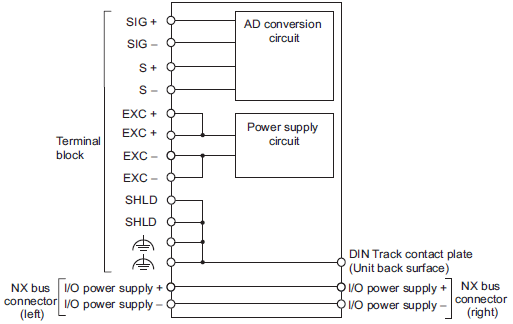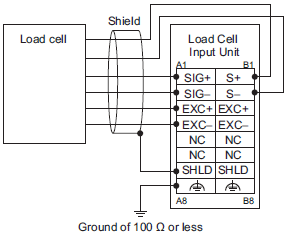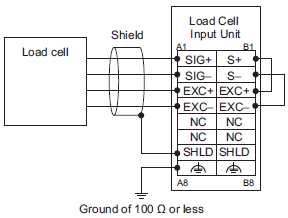| Item | Specification | |
|---|---|---|
| Enclosure | Mounted in a panel | |
| Grounding methods | Ground of 100 Ω or less | |
| Operating
environment |
Ambient operating temperature | 0 to 55°C |
| Ambient operating humidity | 10 to 95% RH (with no icing or condensation) | |
| Atmosphere | Must be free from corrosive gases. | |
| Ambient storage temperature | -25 to 70°C (with no icing or condensation) | |
| Altitude | 2,000 m max. | |
| Pollution degree | Pollution degree 2 or less: Conforms to JIS B 3502 and IEC 61131-2. | |
| Noise immunity | Conforms to IEC 61000-4-4, 2 kV (power supply line) | |
| Overvoltage category | Category II: Conforms to JIS B 3502 and IEC 61131-2. | |
| EMC immunity level | Zone B | |
| Vibration resistance | Conforms to IEC 60068-2-6.
5 to 8.4 Hz with amplitude of 3.5 mm, 8.4 to 150 Hz, acceleration of 9.8 m/s2 100 min each in X, Y, and Z directions (10 sweeps of 10 min each = 100 min total) |
|
| Shock resistance | Conforms to IEC 60068-2-27, 147 m/s2, 3 times each in X, Y,
and Z directions |
|
| Applicable standards * | cULus: Listed (UL61010-2-201), ANSI/ISA 12.12.01, EU: EN 61131-2,
RCM, KC: KC Registration |
|



![NX-RS[][][][]](../../../images/l_3538-13-263044-198x198.jpg)